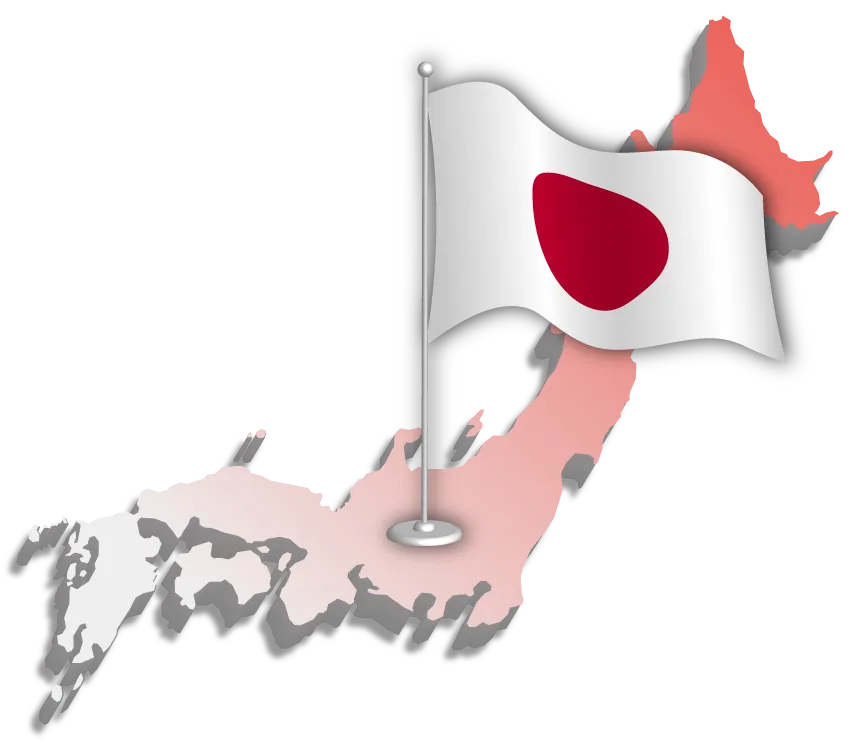SAMURAI WiFi
Don't worry about the internet
On your next trip to Japan!!
The reason is?
Unlimited Internet! Easy and safe with
Don't worry about the internet
On your next trip to Japan!!
The reason is?
Unlimited Internet!
Easy and safe too
150 THB/day, unlimited internet use!!
Connect up to 5 people at the same time!!



Outstanding services and functions of WiFi
Only for Japan from SAMURAI WiFi!!
Services and functions
The highlight of WiFi
Only for Japan from
SAMURAI WiFi!!
- Connects in 30 seconds after power on.
- No need to set APN or any difficult settings.
- NO BILL SHOCK
- Use WiFi CALLING (no need to worry about international calls)
- Use trusted SOFTBANK MOBILE signals
- Unlimited Internet (no speed reduction)
- Covers a wider area than roaming
- Use UcloudLink's Pocket WiFi, which has the world's No.1 market share.
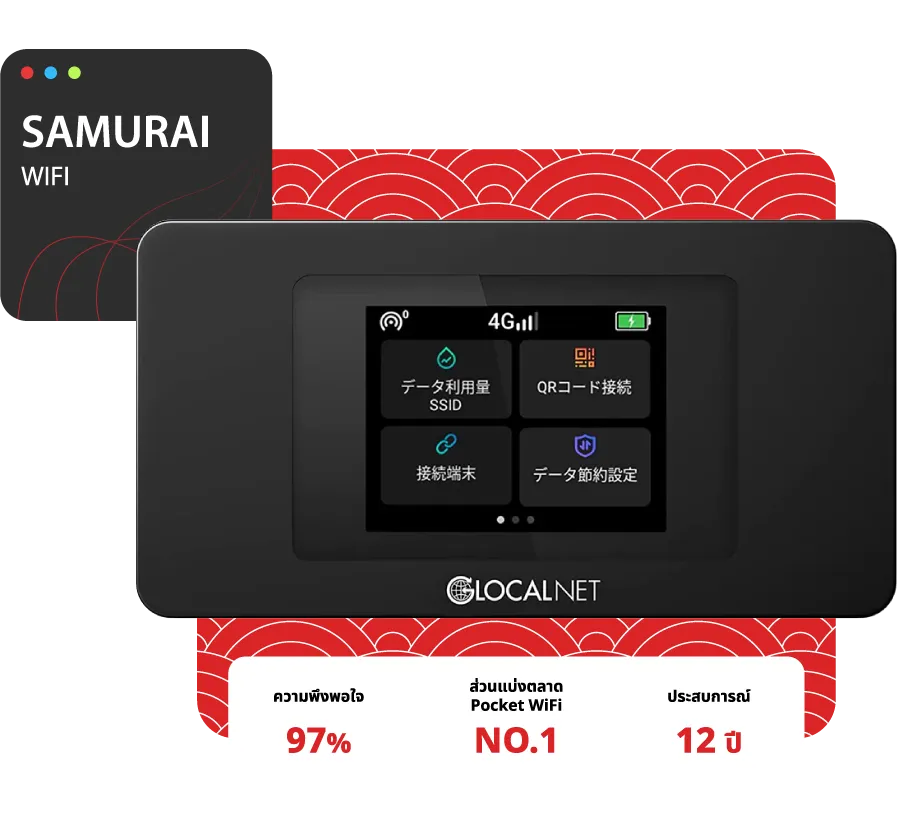

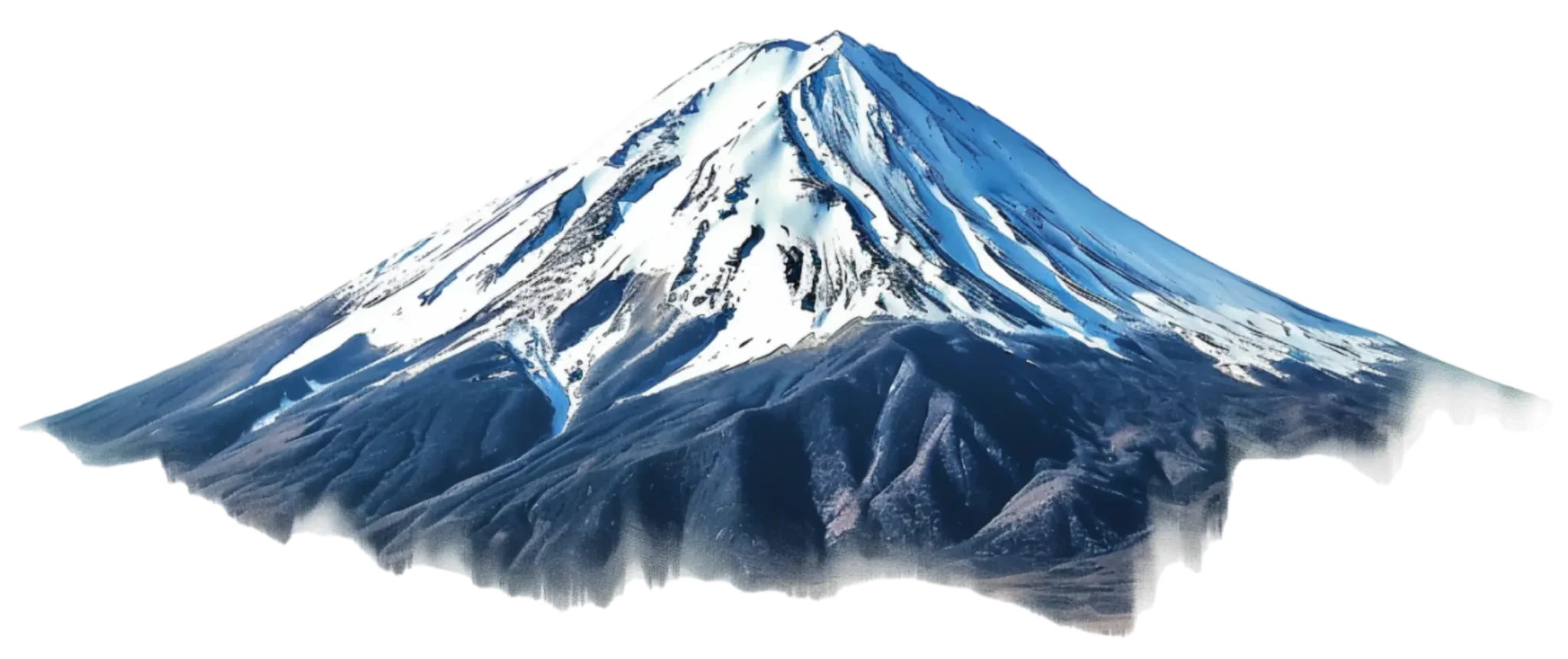
compare
4 Ways to Connect to the Internet in Japan
Method 1
Rent a Pocket WiFi Router
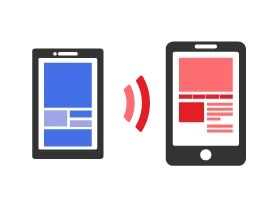
Cheap and unlimited use
Pocket WiFi is a small device that allows you to connect to the internet anywhere. SAMURAI WiFi offers Pocket WiFi for use in Japan, with unlimited data for a fixed price. There are no complicated setup issues or high fees for incorrect settings.
By connecting directly through the signal from the local service provider, you will not have the problem of slow internet that is often caused by roaming. You can also connect up to 5 devices at the same time. The more you travel in a group, the more worthwhile it is!
There are many customers who carry our Pocket WiFi with Roaming or prepaid SIM cards with limited data usage.
Method 2
Mobile operator roaming

The service fees are very expensive.
Roaming is a way to connect to the Internet using your smartphone without changing SIM cards or carrying around pocket WiFi. It is convenient, but in this era of digital content that requires a lot of data, roaming has limited data and is quite expensive.
If you accidentally connect to the wrong network, you may be charged very high rates. Be extra careful. Also, in areas with heavy traffic, the connection speed may slow down to the point of being unusable.
⇒ Although Roaming is convenient , it is still inferior to Pocket WiFi in terms of cost and connection speed.
Method 3
Prepaid SIM card

Difficult to set up and limited functionality
Prepaid SIM works by inserting a SIM card into your smartphone, while Prepaid eSIM requires setup via your smartphone in an environment with internet connection (internet connection required during eSIM setup). If you connect to the wrong network or set up your mobile phone incorrectly, you may be charged more than you expected. Please be extra careful. Also, in densely populated areas, connection speeds may slow down to the point of being unusable.
⇒ Prepaid SIM/eSIM has complicated setup and is inferior to Pocket WiFi in terms of cost and connection speed.
Method 4
Public WiFi (Free WiFi Spot)

The number of public Wi-Fi in Japan is low.
Free Wi-Fi spots in Japan are few and far between, and even if you can connect, they may not work properly or require a subscription, which can be inconvenient. Additionally, connecting to unfamiliar Wi-Fi sources can be infected with viruses or have your personal information stolen, posing a significant security risk.
Importantly, free Wi-Fi spots are limited to certain areas, which makes it difficult to use maps or find information while traveling. Also, finding suitable free Wi-Fi spots is difficult and very limited.
⇒ Carrying a Pocket WiFi that connects stably anywhere and anytime saves you from having to look for free WiFi spots and makes your travel even more convenient!
There are limitations.
In using the data...

Unlimited data usage for travel
and working abroad
- For travel, use apps, maps and social media all the time, so rest assured with the unlimited plan!
- Even with 4 friends, you can still use it without limits, so rest assured!
- For work and data intensive use, an unlimited plan is recommended!

Ask for more information
Available via LINE or by phone at 02-491-0000. Open 365 days a year.
Available via LINE or phone. Service available 365 days.
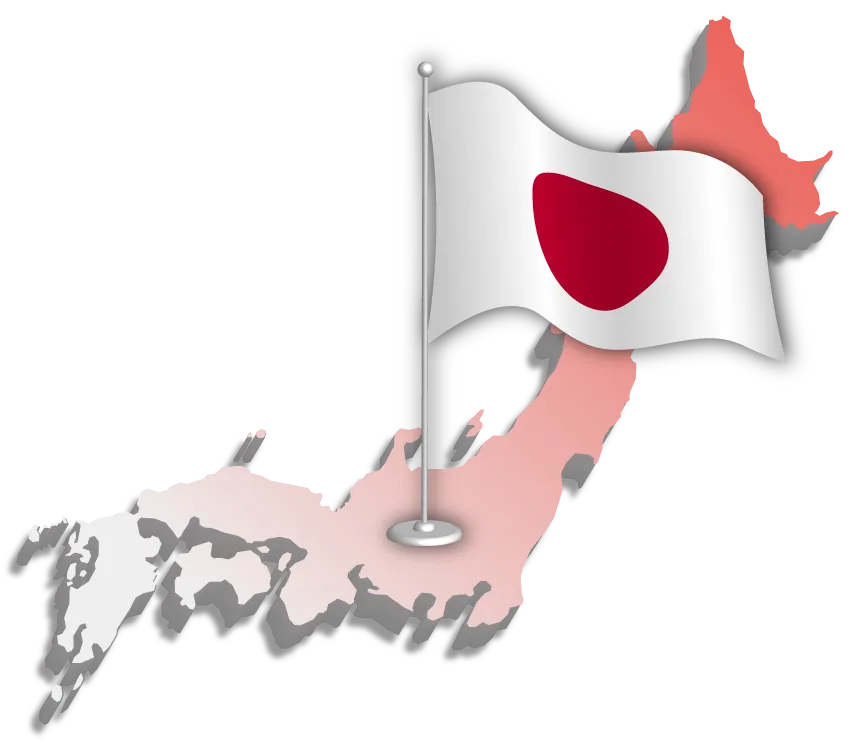
WiFi Calling
Just have a Wi-Fi signal, you can call Thai numbers abroad.

What is WiFi Calling?
WiFi Calling is a function that uses WiFi to make and receive phone calls when abroad, allowing high-quality calls without the need for special applications.
The recipient will see a normal phone number and the call cost will remain the same as when making the call in Thailand .
Ask for more information
Available via LINE or by phone at 02-491-0000. Open 365 days a year.
Available via LINE or phone. Service available 365 days.
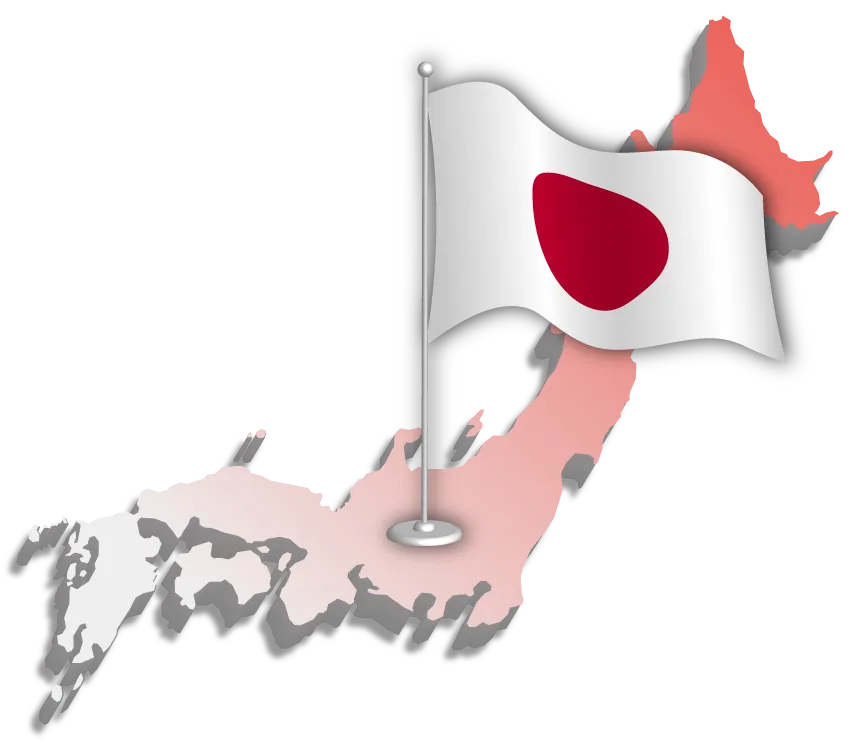
WiFi Calling
Make and receive calls anywhere in the world.
Don’t worry about international call charges.

Contact about work
While traveling, if there is an urgent call from the boss, I can answer it without worrying.

Contact Call Center
Bank or credit card
Unexpected things can happen at any time. Sometimes, the credit card or travel card you bring with you doesn’t work.
You can contact the call center. No matter how long you have to wait on the line, you don’t have to worry about international call charges.

Don't want anyone to know
That you are abroad
If you use WiFi Calling, you can make and receive calls as if you were in Thailand. People in Thailand themselves will not be charged for international calls. In addition, the displayed number will be displayed normally without the country code like when calling via roaming.
Enable WiFi Calling
Easy in 3 steps
01
Turn on Airplane Mode
02
Turn on Pocket WiFi connection
03
Make and receive calls!! Same price as in Thailand.
Use WiFi Calling
With Pocket WiFi from SAMURAI WiFi today!
With Pocket WiFi from SAMURAI WiFi today!
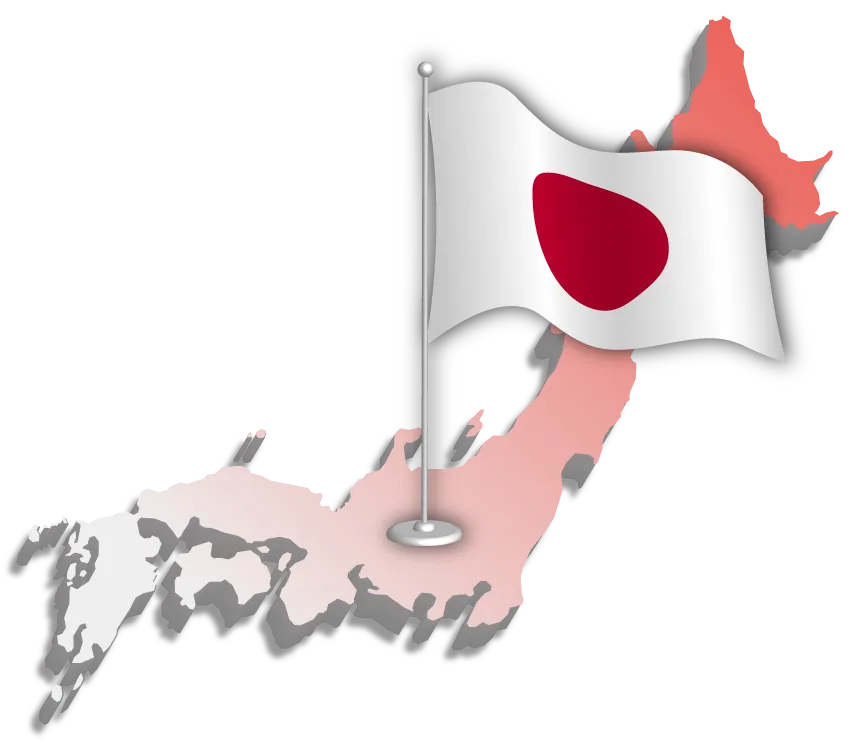
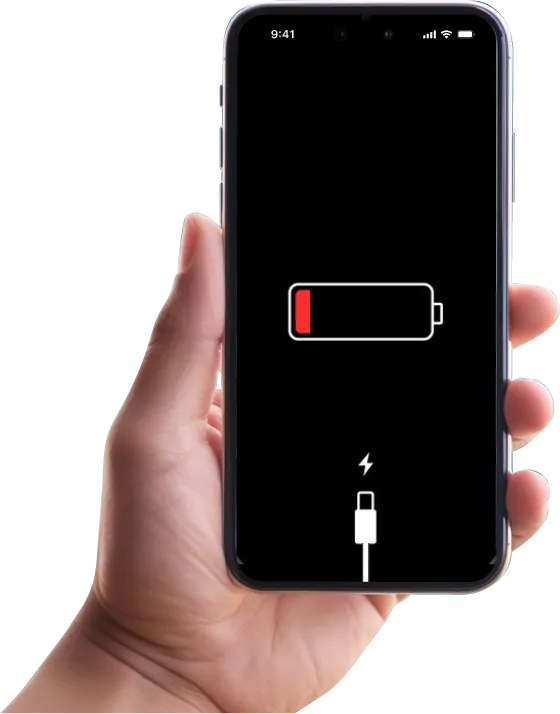
If you use it all day, it is recommended to order.
Battery backup
Continuous usage time
Pocket WiFi
About 13 hours

Pocket WiFi and Internet Usage
Ready to use in just 30 seconds!!
Ask for more information
Available via LINE or by phone at 02-491-0000. Open 365 days a year.
Available via LINE or phone. Service available 365 days.
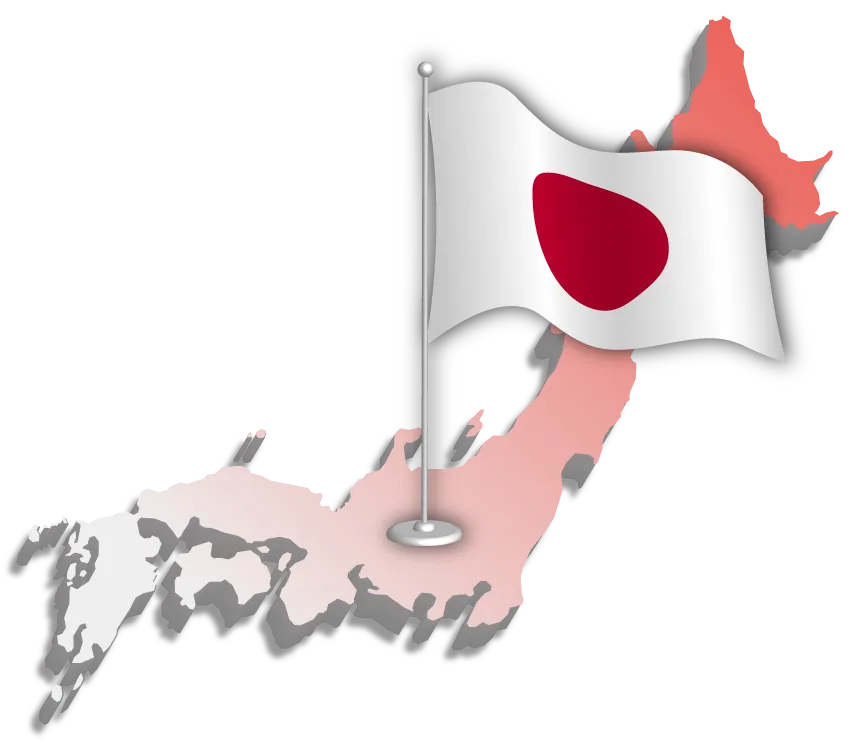
Usage steps

Turn on the device
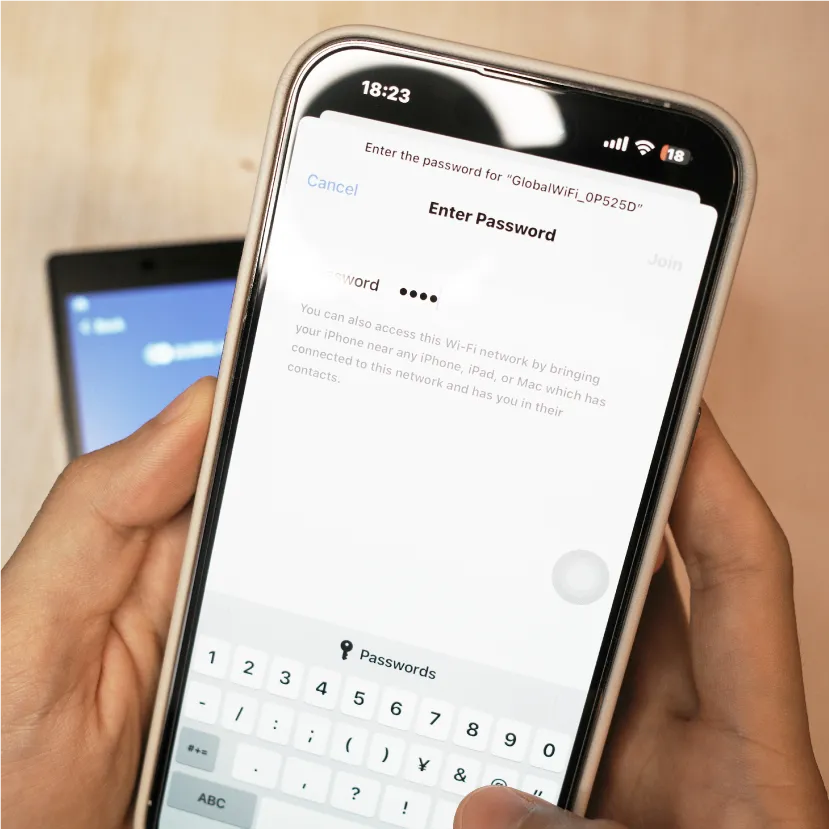
Enter password

Get Started
All this in just 30 seconds!!
Ask for more information
Available by email or phone, 365 days a year.
How to rent

apply
Apply through our website before your trip. It only takes 3 minutes to complete!

Make payment
You can choose the payment method, either credit card or transfer via Mobile Banking. For corporate customers, you can
Pay later

Get equipment
If you are in inner Bangkok, we can deliver to your home or office! You can also pick up your device at the airport and at SAMURAI WiFi service points.

Usage
Use the SAMURAI WiFi device to connect to the high-speed internet at the destination.
Fully supports Thai, English and Japanese languages.

Equipment Return
You can return the device to multiple locations, just like you would pick it up, making it very convenient!
Ask for more information
Available via LINE or by phone at 02-491-0000. Open 365 days a year.
Available via LINE or phone. Service available 365 days.
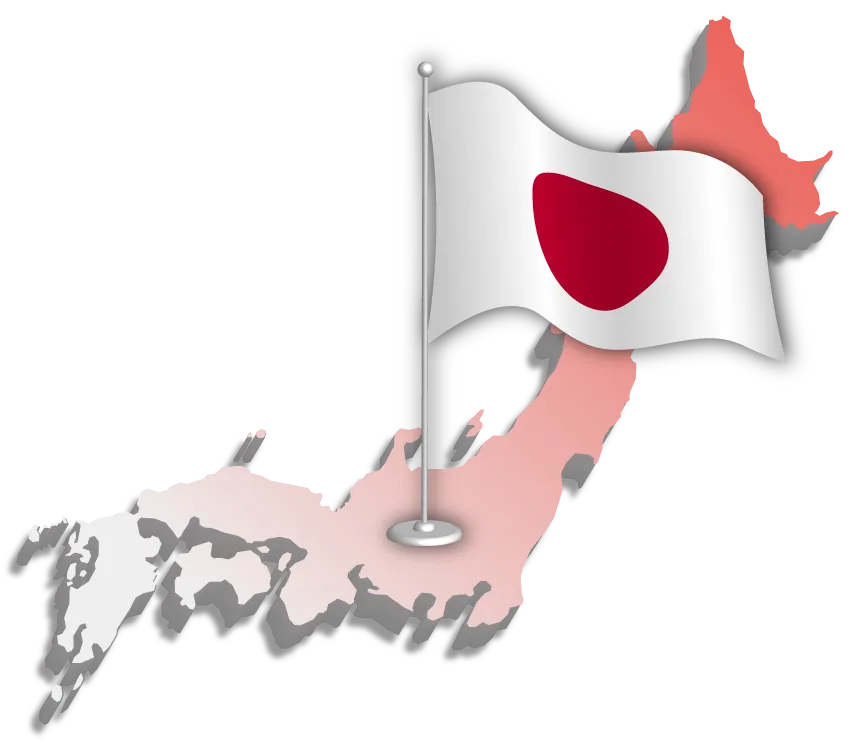
Frequently asked questions about
Pocket WiFi Japan
I am in Japan. Can I still order a Pocket WiFi/SIM?
Absolutely! Just order online and specify your pickup date and accommodation. After payment, we will send you a confirmation email. Please make sure the room number and name used in the booking are correct. *Note: We cannot deliver to Airbnb guests. Please contact us for other options.
If the schedule changes, what should I do?
Please contact us immediately with a new arrival date. If we receive notification within 24 hours of delivery, there will be no additional charge. If delivered, the full charge will be collected.
What happens if I lose my Pocket WiFi?
If you are concerned about loss, we recommend purchasing damage/loss insurance (50 baht per day). If you have insurance, the maximum fine is 2,500 baht. If you do not have insurance, the maximum fine is 5,000 baht.
Is there a deposit for the device?
There is no deposit required for our Pocket WiFi service in Japan. There are no hidden costs and no deposit required.
Is it really unlimited data? Does it reduce speed?
The real Unlimited! No speed reduction for Pocket WiFi in Japan. Unlimited data usage with no speed reduction throughout usage.
Ask for more information
Available via LINE or by phone at 02-491-0000. Open 365 days a year.
Available via LINE or phone. Service available 365 days.